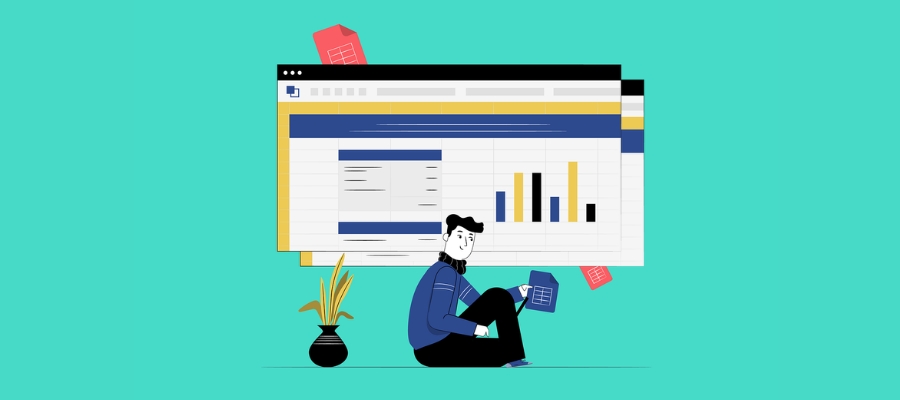
Manage Inventory Seamlessly with POS Software: The Key to Absolutely Streamlined Business Operations
In today's fast-paced business environment, inventory management is critical in staying both profitable and satisfying to the end consumer. Any business, be it a small shop or a large retail chain, needs to have a system not only in inventory tracking but also in how it seamlessly integrates with the sales processes. This is made possible by POS inventory management software. A POS software that links sales and inventory tracking into one complete system will help a business conduct an inventory operation with ease, ensuring smooth and effective running of operations within the business.
POS inventory management software is aimed at managing sales transactions cumulatively with its inventory. Unlike the traditional inventory management systems that work alone, a POS with an inventory system merges these two applications to give users real-time updates on stock levels whenever a sale is made. This integration keeps businesses up to date in their inventory in real-time, reducing manual errors and allowing them to streamline their operations.
This is particularly very useful for small and medium enterprises that may not have the capacity to have separate systems for selling and inventory management. Using a POS management system, a business owner can get information on the availability of their stock, when to reorder products, and, in general, the sales trends from a single platform.
Key Features of POS Management Software
1. Real-Time Inventory Tracking
Probably the most obvious advantage of POS management software is real-time inventory tracking. The system automatically updates the quantity of inventory as sales are being made, thus ensuring that the data for the stock is continually up-to-date. This is very important for businesses dependent on exact counts to prevent overstocking or running out of products.
2. Automated Reordering
Many retail inventory management software solutions provide the functionality of automatic reordering. Once the level of inventory has reached a pre-defined threshold, it can automatically create purchase orders to maintain the stock without any manual interference. This is greatly helpful for companies with fast-moving items, thereby preventing them from facing stockouts and lost sales.
3. Sales and Inventory Reports
Advanced POS with inventory system software typically provides full-featured reporting, which helps businesses create greatly detailed reports on sales, inventory levels, and trends. These reports show what is selling well and what isn't; furthermore, they indicate the change in inventory levels over time. This quantitative way to manage inventory will assist businesses in making data-driven decisions on where to enhance profitability and efficiency.
4. Multi-Location Management
If your business has more than one location, the POS management can be positioned in a central hub that manages inventory in stocks across all stores. With this feature, business owners can track their stock levels and give between locations; this also allows uniformity in product availability. Multi-location management is especially useful in the instance of a growing business that is expanding its operations, yet would not like to lose control over its inventory.
5. Integration with E-commerce Platforms
Many modern POS systems have integration with e-commerce platforms, such as Shopify, so one single system can run the business both online and in the store. An excellent example is the Shopify POS inventory management system, which goes a great way in bringing the two worlds—the physical and digital realms of retail—together to offer a seamless shopping experience from the perspective of the customer and smoother operations from the business owner's point of view.
Benefits of Using POS and Inventory Systems for Small Businesses
Most small businesses are strapped for resources. The effective management of inventory thus becomes crucial in determining the success of such companies. The use of a POS and inventory system for small businesses has several advantages, allowing such businesses to be profitable and competitive.
1. It Is a Cost-Effective Solution
Mostly, the POS system with inbuilt inventory management is cheaper than the cost one incurs by using two different systems for sales and inventory. This one-package solution cuts down manual data entry and reduces errors, hence saving precious time and money.
2. Better Accuracy
Manual inventory management can be error-prone because it can lead to stock level discrepancies from the recorded data. POS inventory management software reduces these errors by automatically updating inventory levels with each transaction, hence ensuring the data is accurate.
3. Improved Customer Satisfaction
Likewise, with barcode scanners to monitor on-hand inventory, one can be sure that stock levels are updated with every transaction, minimizing the possibility of disappointing customers due to out-of-stock popular products. Additionally, it also provides the opportunity for the employees to render better customer service, such as checking for other store stocks or online stock availability.
4. Streamlined Operations
A POS management system simplifies business operations by integrating sales and inventory management into one platform, enabling more efficient processes such as auto-reordering and centralized reporting. This frees time for the business owner and staff to engage in other important activities.
5. Scalability
As a small business grows, so do its inventory management requirements. A POS with an inventory system is scalable in that it grows with the business, adding products, locations, and sales channels without having to change the system completely.
Advantages of a POS System with Inventory
As it may not be such an easy job to pick the right POS inventory system from the marketplace flooded with so many choices, here are some of the major factors that should determine your choice of system for your business:
1. Ease of Use
The system must be user-friendly, with an intuitive user interface that can allow staff to quickly learn and operate the software. This will prevent inefficiencies and mistakes born from a high learning curve, therefore it remains vital to work with a straightforward system.
In case your business runs other software, whether it is accounting or e-commerce, ensure that the POS management software you will go for is compatible with your systems. This can save you a great deal of time and minimize the risk of discrepancies in data.
3. Cost
Despite having all these benefits that can be derived from a quality POS system, it remains very important to make a choice that is in line with your budget. In your choice, it is important to consider both upfront fees and long-term ones; for instance, the software upgradeability and customer support.
4. Scalability
Choose a POS inventory system that allows your business to grow. Whether you're increasing products, adding locations, or expanding to online sales, it should be able to accommodate the change without a complete overhaul.
5. Customer Support
Crucial to implementing a new system is having dependable support from the customer. Look for a provider who offers robust support options, such as phone, email, and live chat, to help you troubleshoot with speed in case some problem happens.
Options for POS Inventory System
There are various free and paid POS inventory system options available in the market that can suit different business needs. Some popular options include the following:
1. Shopify POS
Shopify POS Inventory management: Ideal for businesses already having an online presence at Shopify, the system is configured to seamlessly work in cahoots with the Shopify platform. In such an instance, there will be a unified manner of managing online and in-store sales. These are particularly useful in stores seeking to increase their market by selling both online and in-store.
Square POS is very affordable and user-friendly, so it becomes a very good solution for small businesses. It comes with a strong module for inventory management, complete with real-time tracking and options for automatic reordering. It also has a complete range of hardware options, from card readers to receipt printers, which further diversify this solution for various business models.
3. Lightspeed POS
Lightspeed POS enlists as a one-stop solution for store inventory management software perfectly designed for businesses of any size. Powers advanced inventory management capabilities, including extensive functionalities such as managing multiple locations at ease and reporting down to a granular level. Lightspeed integrates with many e-commerce platforms to give consumers a smooth shopping experience.
4. Vend POS
Meant to be one of the simplest POS to use, Vend POS does have unit inventory control capabilities with real-time tracking of your items, automatic reordering, and detailed sales reporting to help streamline businesses. On top of this, Vend POS also supports multi-location management, which means you can control your inventory across multiple stores on a single platform.
Conclusion: The Future of Inventory Management
Highly competitive markets characterize businesses of any magnitude through the efficient management of inventory. The point-of-sale inventory management software is an incredibly strong tool for designing a streamlined system that will reduce errors and maximize satisfaction among customers. Be it a small shop or a large retail chain, a POS system will help you take control of your stocks in such a way that everything flows easily and efficiently.
Thus, it is a must to get the proper POS with an integrated inventory system that permits you to have better control over your stock, make great decisions out of real-time information, and, in the end, a great shopping experience for your customer. As technology progresses further, the integration of sales and inventory management through POS management software is going to become very important for any business that wants to be competitive. Whether you have just started your business or are interested in upgrading your current system, it is high time that you view all the possibilities and make an effort to buy a POS solution that will suit your business needs.
Businesses can realize opportunities that will lead to growth and success with the right store inventory software, and most importantly, the stage is being set for inventory management to become a strategic advantage.


